WIND BLOG
Our view in 24 frames
Drone Videography: 4 Tips to Shoot Better Drone Footage
Whether you just got a drone license, or you’ve been flying for a while, it can be tricky to get the shots you want while also piloting the drone itself. However just getting a camera perspective from the sky isn’t enough to wow your viewers, you still need to craft engaging, dynamic images.
Whether you just got a drone license, or you’ve been flying for a while, it can be tricky to get the shots you want while also piloting the drone itself. However just getting a camera perspective from the sky isn’t enough to wow your viewers, you still need to craft engaging, dynamic images.
Here are four points you should focus on to improve your own drone videography.
Frame Rate
One important aspect of improving your drone footage is to know what frame rates to use for different situations. If you’re filming moving objects that you want at full speed, then you should generally be shooting at 24 frames per second. If you want a slower, smoother look for your footage (like for big landscape shots) we recommend shooting at 30fps and then slowing your footage down to 24fps. You can also shoot at 60fps for additional slow motion, but often times this degree of slow motion can seem too slow for most scenarios you’re shooting from the sky.
Exposure
When you’re filming with a drone up in the sky, your camera is exposed to lots of sunlight. Unlike on the ground, there isn’t any shade to move into to adjust your frame. That’s why you need to be especially careful with your exposure settings. The settings you need to balance are your shutter speed, your aperture (or F stop), and your iso. For your shutter speed, you should usually be set to double whatever your frame rate is (at 30fps, your shutter speed should be 1/60) to get the smoothest possible footage, so essentially you’re just going to be balancing your aperture and iso.
In setting your aperture, you want to balance your image exposure while also considering your depth of field. If you want a shallower depth of field and a brighter image, you want a lower aperture. Alternatively for a wider depth of field and less light, you want a higher aperture. For iso, you generally want to have as low an iso as possible. A higher iso will increase your exposure but add visual grain to your image.
If you’re filming on a particularly bright day but still want to have more flexibility with your exposure settings, you can also use drone ND filters. ND (or Neutral Density) filters are filters you can put onto your camera lenses to adjust how much light you let in. ND filters allow you to shoot on bright sunny days and still use a low aperture for a shallow depth of field.
Composition
After you’ve dialed all your settings, the next step to improving your drone cinematography is your formal composition. Just like with “normal” videography on the ground, one of the most important parts of developing stunning footage is composing your image.
There is the rule of thirds where you divide your image up into thirds and you can put your main subject on one of those thirds. In some situations you might want to center your subject. Alternatively you could compose a symmetrical image with balancing subjects on opposite sides of the screen.
There is no single right answer, but it’s important that you consider your options and choose what you think fits best for the situation. Important things to consider are your subject and how much it’s moving, the background and how well it complements your subject, and where the horizon line is in relation to everything else.
Smooth Motion
Similar to filming handheld, on a tripod, or on a gimbal, you need to practice in order to get smooth consistent footage. It’s not enough to just move the joysticks of your drone and hope for the best. You should get used to slowly accelerating the drone. This will start to give you a dynamic floating effect, like your viewer is gliding through the air.
Now that you’ve read these tips, go out and practice. Shoot on days with different conditions and figure out what settings you like best for each situation. The more you play around and get to know your drone and it’s settings, the better prepared you’ll be for any commercial video shoot.
If you want examples of our own drone work, check that out here. If you need help with your own aerial photo or video project, you can also contact us about whatever stage(s) of the process you’re on.
Studio Lighting: Tips for Lighting Up Your Subject
A crucial aspect of visual work, photography or videography, is getting the right lighting on your subject. Especially if you’re working in a studio, you should have full control over the look of your subject, because lighting can make a huge difference in transitioning your photos or footage from looking amateur, to looking professional.
A crucial aspect of visual work, photography or videography, is getting the right lighting on your subject. Especially if you’re working in a studio, you should have full control over the look of your subject, because lighting can make a huge difference in transitioning your photos or footage from looking amateur, to looking professional.
However with lighting, like any creative endeavor, there is not one correct answer, but a number of effective ways to approach different situations. To get started, here is a list of some basic lighting tips and styles.
Basics
Before we talk about any specific lighting style, we should talk about typical 3-point lighting. A good start to any studio lighting setup, is having three main sources of light set up around your subject. Each of these 3 lights serves a different role, but together they should help you construct a more dynamic image.
The first and main light is called the key light. The key light usually lights up the front of your subject, and brightens that subject to help them stand out from the background. This is usually your main light source. Your second light is the fill light. Since your key light often creates shadows across your subject’s face, you use the fill light to supplement some of those shadows so you can see more of their face. Third, we have the back light. The back light is usually used to light up your subject from behind and add a little more depth to your image. Often the back light creates a subtle “halo” of light on the edges of your subject, separating them from their surroundings. When you use all these lights together you can create a number of engaging visual looks.
Soft Light
One basic lighting style is “soft” lighting. Soft lighting means that there is a lot of light, evenly spread out across a subject, and usually their surroundings. A good natural example of soft lighting would be a cloudy day, or a bright sunlit room. To achieve soft lighting, you usually want your key light just above your camera, or slightly off to the side. Your fill light should even out all the shadows, and create an even brightness on the whole subject. In this scenario you can use your back light to subtly add depth to your subject, or you can use it to light the background. This lighting style is great for light hearted, or happy material like weddings, senior portraits, or client testimonials.
Hard Light
In contrast to soft light, there is hard light. Hard light is when you add shadows to your subject to convey depth and drama. To achieve hard lighting, move your key light off to one side of the camera and higher up, so that the light comes down across your subject’s face. If you move the light too high, you’ll create a shadow over their eyes, but if you move it too low you’ll light up the bottom of their chin, nose, and eyebrows. This means it’s important to find the right height. Next, you want to either dim, diffuse, or turn off your key light so that the shadows are prominent. The shadows don’t need to be pitch black, but you want significant contrast between your highlights and shadows. For your back light you want to light up one side of your subject’s back, either to match the lighting from the front, or contrast it. Hard light is great for dramatic scenes or for a more “cinematic” look to your images.
Split Lighting
The next technique is split lighting. For split lighting you can remove your fill light entirely, and shift your key light so that it is 90 degrees from your subject’s face, lighting up only half of their face. This creates a really dramatic shadow, splitting their face into half light, and half dark. This lighting technique is useful for intense moments, or when you want to convey a character’s decision between two choices.
There are lots of different variations of these lighting techniques, along with many more styles that you can try, but this is a basic guide to get you started. Check out some of our own video and photo work to see how we light our projects. Additionally you can contact us for help with your own project.
4 Tips to Improve Your Handheld Filmmaking
Shooting handheld on a camera is an essential tool to have as a filmmaker. Even if you have tripods, gimbals, sliders, or other stabilizing tools, handheld shots can create more natural motion than those other tools. Additionally, you might need to work on a project that requires you to shoot in tight spaces, where you really only have room for your hands and a camera. That’s why it is important to always be able to shoot handheld.
Shooting handheld on a camera is an essential tool to have as a filmmaker. Even if you have tripods, gimbals, sliders, or other stabilizing tools, handheld shots can create more natural motion than those other tools. Additionally, you might need to work on a project that requires you to shoot in tight spaces, where you really only have room for your hands and a camera. That’s why it is important to always be able to shoot handheld.
If you don’t feel comfortable shooting handheld on your camera, then here are some tips to get you started.
Internal Settings
Before you start shooting in general, and especially handheld, you want to make sure you have all your internal camera settings dialed. One of those important choices is choosing what format and frame rate to shoot at. Depending on the video, we generally recommend shooting high resolution at higher frame rates for handheld like 60fps. This will require a lot of memory space, but you can always slow down your shots in post to get smoother movement when you shoot at higher frame rates.
Additionally, most newer cameras have different kinds of internal stabilization, and it’s important to be deliberate about when you use it. Most internal stabilization settings are great for static shots without much movement. This means internal stabilization is great for shots where you’re standing still with the camera or following a slow deliberate path of movement. However, if you’re going to be filming shots with lots of movement, then you want to turn internal stabilization off in your camera to avoid any image distortion.
Camera Lenses
Another important aspect of shooting handheld videos is knowing what lenses to use with your camera. Because you’re more likely to have small shakes and subtle movements when shooting handheld, you want to use a wider angle lens to hide these micro-movements. We suggest trying out different lenses and finding what works best for you, but we find it’s helpful to stick to lenses 35mm or wider. The only downside to this is that you usually need to get much closer to your subject for tighter shots, but because you’re shooting handheld, you should hopefully be able to do this without much problem.
Grip and Support
Once you have your camera settings and lenses ready, you need to get comfortable actually holding and supporting your camera. We recommend placing one hand on the actual grip of the camera and then your other hand underneath the lens. Depending on the camera, you can also brace it against one of your arms or your chest for even stronger support. If none of these options work for you, you can also purchase a cage for your camera with additional grips.
Decisive Movements
The last step is to plan out decisive camera movements for all of your shots. This doesn’t mean you need your camera to be moving in every single shot, but rather that you should plan and choose what kinds of movements you’re going to do. If you want one shot to be stationary, then be stationary. If you want a pan or tilt, then plan a pan or tilt. Because you’re working handheld you need to be confident with your movements, and often move your whole body to get smooth shots.
Now the best thing you can do is go out there and actually practice. Get used to using your camera and experimenting with different techniques. You want to be ready so that on your important shooting days, you’re prepared and confident with your camera.
If you’re still confused, check out some of our work for examples, or contact us for help with your own project.
3 Ways Corporate Testimonials Boost Business
The customer review is the most powerful tool that any business can use to influence the views of potential consumers. You see the 0 - 5 star reviews on all the major online retailers for each of the products listed.
1. THE POWER OF VIDEO TESTIMONIALS
The customer review is the most powerful tool that any business can use to influence the views of potential consumers. You see the 0 - 5 star reviews on all the major online retailers for each of the products listed. I for one won't seriously consider a product without a review of at least 4 stars. Word of mouth has been and continues to be one of the best ways a product gains popularity. The online review is the new word of mouth. Look no further for the most effective kind of review - the video testimonial.
2. VIDEO TESTIMONIALS EQUAL AUTHENTICITY
“91% OF CONSUMERS HAVE WATCHED A VIDEO TO LEARN ABOUT A PRODUCT OR SERVICE”
While written testimonials can be perceived with high authenticity, putting a face to a name and hearing their voice say their words, can come across significantly more authentic. This is due to the viewers ability to hear and see the speakers voice inflections and their enthusiasm toward a business or product. This gives the video testimonial additional credibility and helps to foster the relationship between the company and their target customers.
3. Spread through Social Media
Social media has now moved toward being optimized for video content. Videos are receiving more views, likes, comments, and shares than text and image posts. Facebook, Twitter, and others encourage reactions and comments on videos; interacting with them online will create a stronger relationship between company and customer.
Whether on location or in our studio, we have the equipment and expertise to produce highly engaging testimonial videos. From setting up the camera(s) to the final editing, everything is meticulously planned out to make the most of your time in front of the camera.
You can even film an interview style testimonial, so your clients and customers can get to know who they will be working with.
3 reasons to film your company's Frequently Asked Questions
This simple solution can save time and money for your customer support and sales team, build brand exposure and make sure your customers have the best possible experience with your product or service.
This simple solution can save time and money for your customer support and sales team, build brand exposure and make sure your customers have the best possible experience with your product or service.
1. Filming your frequently asked questions can drastically save time.
If you're a team of one, and you find yourself constantly having to re-explain what services you offer, or how your service works, imagine only having to explain it once, and being able to forward that explanation to anyone who asks, rather than re-typing the explanation. Now if you're a company with hundreds, and you find your customer support team constantly repeating themselves, imagine the time that your team would save to actually help customers if one carefully crafted video was in place for each pain point that your customers are experiencing.
2. Build a relationship
It's pretty obvious that your company's best asset is its people, so why hide them behind a wall of text (I understand the irony of writing to explain that). Seriously though, instead of having a stock photo of people shaking hands as your FAQ cover image, a potential customer clicks on your FAQ page and is greeted with your team, explaining your product perfectly. They will immediately have a face to an explanation, and then if they have further questions they will know exactly who they were talking to. That first personal handshake will be enough to differentiate your company by letting your customers know who they are working with.
“51% of marketing professionals worldwide name video as the type of content with the best ROI.”
3. Show, and Tell - Increase your customer experience with your product
If your product is new and novel, or has been around for a while and needs some explanation, why not be the source of that explanation? You are your products best advocate, you know how it is best used, and you know how it should look when your customer uses it. Whether it's a new feature in your app, or building a physical product out of the box, shouldn't you be the person who shows customers how to use it best? Now your customers will have the best possible information when it comes to using your product, and their experience with it in the future will be maximized because you showed them how to use it!
Windwood's video professionals have been turning the best of marketing strategies into the best of web-facing video for years. Contact us below for more information!
How to Create Effective Video Training
We all know content is king, and we all have read the statistics that employees want video, but effective video training content is not a one size fits all solution. Different situations call for different types of video.
We all know content is king, and we all have read the statistics that employees want video, but effective video training content is not a one size fits all solution. Different situations call for different types of video!
1. Work Backwards
The first step to creating any effective video training is deciding what information you want to convey first. It might sound simple, but you should always work backwards when creating a video training strategy.
First say "I want my employees to understand how to log hours into the new software" then work backwards from there. That way you will know the operations that you need to put in place to get to that end result.
It may be helpful to add in video examples of both the right and wrong way to perform a process, to give a visual reference for new employees who haven't had any hands-on experience yet!
2. Create an outline.
Surprisingly many companies have the idea of getting their employees trained faster, and unfortunately overlook the actual structure of how they want to train their employees. Keep yourself honest and create an outline of the content you want to cover. Each subject should have its own heading, with sub-sections below that.
For example "Onboarding" could have its own subject heading, and below that, "Parking" "Receiving your credentials" and "Finding your desk" could be possible subjects. Now if you're doing specific software or application training, let's use google drive as an example, your subject heading might be "Creating an account" then your sub sections could be "Choosing your email", "Creating a password", and "Uploading your avatar."
Obviously you should break it down even further than that if you're instructing on a complex topic. Not only will it help you organize your thoughts beforehand, it will also help who you are creating the content with, to be able to plan for content creation. Afterwards when you are packaging your training, it will help your employees find the specific information they are looking for.
3. Decide on Style.
Different types of video content creation may work better with your specific type of information. For example if you are training your employees on sensitivity in the office, it might make sense to film scenario-based examples - so you can show the right and wrong way that your employees should respond to specific situational scenarios. If you are filming pure software training, it might make sense to either use screen recording software like Camtasia to record yourself displaying the software step by step.
You can even use a green screen to keep your trainer on the screen and have them demonstrate the software to the camera to keep your audience engaged with a live presenter.
If you need to do a combination of screen recording and situational based training, you can shoot on location and demonstrate the software at the same time so that your employees know exactly how they should be using the software in the work place.
The key to creating effective video training is creating the correct context for the content that you are creating. If you're trying to show students how to be nice in school, you should SHOW them how to be nice in school, they won't learn by looking at a single person on the screen explaining to them why they should be nice. Like everything else in video, show don’t tell. Make sure your video training example shows the problem and how to solve it in the most efficient way possible.
With effective video training, not only will you be able to save the time and money of not having to employ in person trainers, but your employees will be able to retain the lesson!
How to Create Effective Video Testimonials
The best testimonials re-create the feel of an in person referral - with an effective video testimonial you have the capability to connect anyone on your website or Facebook to your best brand ambassador.
You know your existing clients and customers love your business, why not increase the range of their referrals and increase your brand credibility by creating a video testimonial?
Video testimonials have been around for years, if you haven't created one yet, don't be afraid to jump in with a few simple tips and tricks that we'll provide below! With an effective video testimonial you have the capability to connect anyone on your website or facebook to your best brand ambassador - the best testimonials re-create the feel of an in person referral.
1. FIGURE OUT WHAT YOU WANT TO ACCOMPLISH WITH THE TESTIMONIAL.
Yes, I started with an obvious one, and there's a reason for that! It's easy to get lost in a line of questioning with your subject that ends up causing a lot more headaches than it's worth! Video testimonials should be an efficient and effective way for you to drive leads, or get customers to buy a certain product or service.
Start with a really simple question: "What do I want the person who is watching this to *DO* after they've watched this video."
If your answer is "I want them to buy my software training course" then you know that you should choose a subject for your testimonial that has had measured success with your software training course. You can ask your subject a line of questions about how your training course has helped them achieve their own success, that way your audience can see themselves achieving the same success.
“Videos on landing pages increase conversions by 86%.”
If your answer is "I want my audience to trust me and my business overall" that's a different line of questions! You should be asking your subject questions along the line of how simple your business makes the process, and how your service offerings are different than the competitors.
2. FIND THE RIGHT EVANGELIST
Not only do you need someone who has been impacted positively by your product, but you need them to convey that information genuinely. The best evangelists have used your product for a long enough time to have seen actual results by using it. You don't want someone who has been using you for a week and "think it's going ok, but we'll see."
You want someone who knows the ins and outs of what they have bought from you, or how they use your business. You want them to be able to clearly articulate the benefits that they have seen over time with you. Testimonials are about trust building - it takes time to earn and build trust!
3. LET YOUR SUBJECT SAY WHAT YOU CAN'T
Remember, you can be a bit selfish in your line of questioning! Of course it would be a little arrogant if you as a salesperson, or business owner talked for two minutes about how awesome your business is - So you want your testimonial subject to say all of the things that you know are true about your business and services!
If you want your potential clients to know that you have a brand new offering, ask your subject about it - if you want your potential customers to know you have amazing customer service let them fill in the blanks and say how great their experience was with your CS team.
4. JOIN THE CONVERSATION
You don't have to be a faceless person behind the camera. If you are trying to build personal trust and credibility consider asking your testimonial subject questions in a more conversational tone, yes - with you in front of the camera! If you are a business or service provider that relies heavily on face-to-face interaction, you may be your own best selling tool.
If you provide a service where trust is key, such as dentistry, consider asking the questions yourself! That way prospective clients will get to know you before they walk into the office!
The key to a great testimonial is authenticity. Testimonials don't necessarily need to be a Hollywood production - a quality testimonial will drive leads when you can allow a customer who truly believes that you have helped them to share how you have impacted them directly. You want the next person in line to say "hey, I want that result too!"