How to Create Effective Video Training
We all know content is king, and we all have read the statistics that employees want video, but effective video training content is not a one size fits all solution. Different situations call for different types of video!
1. Work Backwards
The first step to creating any effective video training is deciding what information you want to convey first. It might sound simple, but you should always work backwards when creating a video training strategy.
First say "I want my employees to understand how to log hours into the new software" then work backwards from there. That way you will know the operations that you need to put in place to get to that end result.
It may be helpful to add in video examples of both the right and wrong way to perform a process, to give a visual reference for new employees who haven't had any hands-on experience yet!
2. Create an outline.
Surprisingly many companies have the idea of getting their employees trained faster, and unfortunately overlook the actual structure of how they want to train their employees. Keep yourself honest and create an outline of the content you want to cover. Each subject should have its own heading, with sub-sections below that.
For example "Onboarding" could have its own subject heading, and below that, "Parking" "Receiving your credentials" and "Finding your desk" could be possible subjects. Now if you're doing specific software or application training, let's use google drive as an example, your subject heading might be "Creating an account" then your sub sections could be "Choosing your email", "Creating a password", and "Uploading your avatar."
Obviously you should break it down even further than that if you're instructing on a complex topic. Not only will it help you organize your thoughts beforehand, it will also help who you are creating the content with, to be able to plan for content creation. Afterwards when you are packaging your training, it will help your employees find the specific information they are looking for.
3. Decide on Style.
Different types of video content creation may work better with your specific type of information. For example if you are training your employees on sensitivity in the office, it might make sense to film scenario-based examples - so you can show the right and wrong way that your employees should respond to specific situational scenarios. If you are filming pure software training, it might make sense to either use screen recording software like Camtasia to record yourself displaying the software step by step.
You can even use a green screen to keep your trainer on the screen and have them demonstrate the software to the camera to keep your audience engaged with a live presenter.
If you need to do a combination of screen recording and situational based training, you can shoot on location and demonstrate the software at the same time so that your employees know exactly how they should be using the software in the work place.
The key to creating effective video training is creating the correct context for the content that you are creating. If you're trying to show students how to be nice in school, you should SHOW them how to be nice in school, they won't learn by looking at a single person on the screen explaining to them why they should be nice. Like everything else in video, show don’t tell. Make sure your video training example shows the problem and how to solve it in the most efficient way possible.