WIND BLOG
Our view in 24 frames
How to Get Your Drone License
One growing part of the video production world is drone photography and videography. Whether you want to fly a drone for recreation, or for commercial purposes, it’s required that you register your drone. Additionally if you plan on flying commercially, you also need to get a drone pilot license. The registration and licensing processes are listed out on the Federal Aviation Association website (FAA), but it can be confusing if you’re new to the process. However, we made a simplified guide to help you out.
One growing part of the video production world is drone photography and videography. Whether you want to fly a drone for recreation, or for commercial purposes, it’s required that you register your drone. Additionally if you plan on flying commercially, you also need to get a drone pilot license.
The registration and licensing processes are listed out on the Federal Aviation Association website (FAA), but it can be confusing if you’re new to the process. However, we made a simplified guide to help you out.
Before you get started, there are some general restrictions that the (FAA) has put in place in order to be a registered drone pilot.
Pilot Restrictions
Must be 16 years or older
Be able to read, speak, write, and understand English
Be in a physical and mental condition to safely fly a drone
Pass the initial aeronautical knowledge exam
If you meet the first three requirements, then you can proceed to the actual licensing process.
Step 1: Register
The first step is just to register, and create a profile with the Integrated Airman Certification and Rating Application. This will enable you to get an FAA tracking number as well. You need to do this so that you can register for an exam to get your drone license.
Step 2: Schedule an Exam
Once you’re all registered and you have an FAA tracking number, you can sign up for a time to take the exam at your nearest exam center. You can check out the website here to find a testing center close to you, and register for an exam time. Make sure you sign up for the “Unmanned Aircraft General” (UAG) exam. Also make sure you bring a government-issued photo ID with you to the exam.
Step 3: Study for and Pass the Exam
The next step is to prepare for the exam. There are lots of online courses and study guides to help you out. There are free options like the official FAA study guide pdf, and paid courses (both books and videos) that you can find online. There are lots of free options out there, so we recommend finding the best cost free option for you (whether that’s the FAA pdf, or a course on YouTube).
Step 4: Send a Certificate Request
Once you’ve passed your exam, now you need to send a request form to get your actual pilot certificate. You’re going to go back to the IACRA website where you first created your account, and create a new application for a “remote pilot”. You’re going to need to fill out a 17-digit confirmation number from your test results, so you’ll need to wait to register until that number appears in your IACRA account.
Step 5: Wait for Confirmation
After you request your pilot certificate, the TSA will conduct a security background check. You should get a confirmation email when that check is complete. That confirmation email will also send you a temporary pilot certificate that you can use to start flying your drone. Then in anywhere from a couple weeks to a couple months, you should receive your physical pilot certificate in the mail.
Step 7: Register Your Drone
Before you finally get to flying your drone, you also want to make sure you register your drone. Head to the FAA website here to register your drone so you can finally start flying!
Step 8: Fly Your Drone
Now that you have your pilot certificate and you’ve registered your drone, now you can go out and actually fly it! Remember to look up drone regulations wherever you’re going to be flying, so you know what additional permits you might need to fly in certain areas. Also remember to bring your pilot certificate with you when you fly. When you first get started, go to a big open space where you can practice flying and get used to different maneuvers. Then once you’re comfortable you can try flying in tighter spaces so that you’re ready for anything on your video or photo shoots.
While this process might seem daunting at first, it’s important to be an informed and aware drone pilot. This registration and testing process will hopefully give you the knowledge you need to be able to go out and fly your drone safely in any appropriate situation. Take it step by step, and before you know it you’ll be getting beautiful footage from the sky!
If you want help with your own project, or want a drone photographer or videographer, check out our own drone work and contact us about your project!
Drone Videography: 4 Tips to Shoot Better Drone Footage
Whether you just got a drone license, or you’ve been flying for a while, it can be tricky to get the shots you want while also piloting the drone itself. However just getting a camera perspective from the sky isn’t enough to wow your viewers, you still need to craft engaging, dynamic images.
Whether you just got a drone license, or you’ve been flying for a while, it can be tricky to get the shots you want while also piloting the drone itself. However just getting a camera perspective from the sky isn’t enough to wow your viewers, you still need to craft engaging, dynamic images.
Here are four points you should focus on to improve your own drone videography.
Frame Rate
One important aspect of improving your drone footage is to know what frame rates to use for different situations. If you’re filming moving objects that you want at full speed, then you should generally be shooting at 24 frames per second. If you want a slower, smoother look for your footage (like for big landscape shots) we recommend shooting at 30fps and then slowing your footage down to 24fps. You can also shoot at 60fps for additional slow motion, but often times this degree of slow motion can seem too slow for most scenarios you’re shooting from the sky.
Exposure
When you’re filming with a drone up in the sky, your camera is exposed to lots of sunlight. Unlike on the ground, there isn’t any shade to move into to adjust your frame. That’s why you need to be especially careful with your exposure settings. The settings you need to balance are your shutter speed, your aperture (or F stop), and your iso. For your shutter speed, you should usually be set to double whatever your frame rate is (at 30fps, your shutter speed should be 1/60) to get the smoothest possible footage, so essentially you’re just going to be balancing your aperture and iso.
In setting your aperture, you want to balance your image exposure while also considering your depth of field. If you want a shallower depth of field and a brighter image, you want a lower aperture. Alternatively for a wider depth of field and less light, you want a higher aperture. For iso, you generally want to have as low an iso as possible. A higher iso will increase your exposure but add visual grain to your image.
If you’re filming on a particularly bright day but still want to have more flexibility with your exposure settings, you can also use drone ND filters. ND (or Neutral Density) filters are filters you can put onto your camera lenses to adjust how much light you let in. ND filters allow you to shoot on bright sunny days and still use a low aperture for a shallow depth of field.
Composition
After you’ve dialed all your settings, the next step to improving your drone cinematography is your formal composition. Just like with “normal” videography on the ground, one of the most important parts of developing stunning footage is composing your image.
There is the rule of thirds where you divide your image up into thirds and you can put your main subject on one of those thirds. In some situations you might want to center your subject. Alternatively you could compose a symmetrical image with balancing subjects on opposite sides of the screen.
There is no single right answer, but it’s important that you consider your options and choose what you think fits best for the situation. Important things to consider are your subject and how much it’s moving, the background and how well it complements your subject, and where the horizon line is in relation to everything else.
Smooth Motion
Similar to filming handheld, on a tripod, or on a gimbal, you need to practice in order to get smooth consistent footage. It’s not enough to just move the joysticks of your drone and hope for the best. You should get used to slowly accelerating the drone. This will start to give you a dynamic floating effect, like your viewer is gliding through the air.
Now that you’ve read these tips, go out and practice. Shoot on days with different conditions and figure out what settings you like best for each situation. The more you play around and get to know your drone and it’s settings, the better prepared you’ll be for any commercial video shoot.
If you want examples of our own drone work, check that out here. If you need help with your own aerial photo or video project, you can also contact us about whatever stage(s) of the process you’re on.