WIND BLOG
Our view in 24 frames
How to Create Effective Video Training
We all know content is king, and we all have read the statistics that employees want video, but effective video training content is not a one size fits all solution. Different situations call for different types of video.
We all know content is king, and we all have read the statistics that employees want video, but effective video training content is not a one size fits all solution. Different situations call for different types of video!
1. Work Backwards
The first step to creating any effective video training is deciding what information you want to convey first. It might sound simple, but you should always work backwards when creating a video training strategy.
First say "I want my employees to understand how to log hours into the new software" then work backwards from there. That way you will know the operations that you need to put in place to get to that end result.
It may be helpful to add in video examples of both the right and wrong way to perform a process, to give a visual reference for new employees who haven't had any hands-on experience yet!
2. Create an outline.
Surprisingly many companies have the idea of getting their employees trained faster, and unfortunately overlook the actual structure of how they want to train their employees. Keep yourself honest and create an outline of the content you want to cover. Each subject should have its own heading, with sub-sections below that.
For example "Onboarding" could have its own subject heading, and below that, "Parking" "Receiving your credentials" and "Finding your desk" could be possible subjects. Now if you're doing specific software or application training, let's use google drive as an example, your subject heading might be "Creating an account" then your sub sections could be "Choosing your email", "Creating a password", and "Uploading your avatar."
Obviously you should break it down even further than that if you're instructing on a complex topic. Not only will it help you organize your thoughts beforehand, it will also help who you are creating the content with, to be able to plan for content creation. Afterwards when you are packaging your training, it will help your employees find the specific information they are looking for.
3. Decide on Style.
Different types of video content creation may work better with your specific type of information. For example if you are training your employees on sensitivity in the office, it might make sense to film scenario-based examples - so you can show the right and wrong way that your employees should respond to specific situational scenarios. If you are filming pure software training, it might make sense to either use screen recording software like Camtasia to record yourself displaying the software step by step.
You can even use a green screen to keep your trainer on the screen and have them demonstrate the software to the camera to keep your audience engaged with a live presenter.
If you need to do a combination of screen recording and situational based training, you can shoot on location and demonstrate the software at the same time so that your employees know exactly how they should be using the software in the work place.
The key to creating effective video training is creating the correct context for the content that you are creating. If you're trying to show students how to be nice in school, you should SHOW them how to be nice in school, they won't learn by looking at a single person on the screen explaining to them why they should be nice. Like everything else in video, show don’t tell. Make sure your video training example shows the problem and how to solve it in the most efficient way possible.
With effective video training, not only will you be able to save the time and money of not having to employ in person trainers, but your employees will be able to retain the lesson!
How to Create Effective Video Testimonials
The best testimonials re-create the feel of an in person referral - with an effective video testimonial you have the capability to connect anyone on your website or Facebook to your best brand ambassador.
You know your existing clients and customers love your business, why not increase the range of their referrals and increase your brand credibility by creating a video testimonial?
Video testimonials have been around for years, if you haven't created one yet, don't be afraid to jump in with a few simple tips and tricks that we'll provide below! With an effective video testimonial you have the capability to connect anyone on your website or facebook to your best brand ambassador - the best testimonials re-create the feel of an in person referral.
1. FIGURE OUT WHAT YOU WANT TO ACCOMPLISH WITH THE TESTIMONIAL.
Yes, I started with an obvious one, and there's a reason for that! It's easy to get lost in a line of questioning with your subject that ends up causing a lot more headaches than it's worth! Video testimonials should be an efficient and effective way for you to drive leads, or get customers to buy a certain product or service.
Start with a really simple question: "What do I want the person who is watching this to *DO* after they've watched this video."
If your answer is "I want them to buy my software training course" then you know that you should choose a subject for your testimonial that has had measured success with your software training course. You can ask your subject a line of questions about how your training course has helped them achieve their own success, that way your audience can see themselves achieving the same success.
“Videos on landing pages increase conversions by 86%.”
If your answer is "I want my audience to trust me and my business overall" that's a different line of questions! You should be asking your subject questions along the line of how simple your business makes the process, and how your service offerings are different than the competitors.
2. FIND THE RIGHT EVANGELIST
Not only do you need someone who has been impacted positively by your product, but you need them to convey that information genuinely. The best evangelists have used your product for a long enough time to have seen actual results by using it. You don't want someone who has been using you for a week and "think it's going ok, but we'll see."
You want someone who knows the ins and outs of what they have bought from you, or how they use your business. You want them to be able to clearly articulate the benefits that they have seen over time with you. Testimonials are about trust building - it takes time to earn and build trust!
3. LET YOUR SUBJECT SAY WHAT YOU CAN'T
Remember, you can be a bit selfish in your line of questioning! Of course it would be a little arrogant if you as a salesperson, or business owner talked for two minutes about how awesome your business is - So you want your testimonial subject to say all of the things that you know are true about your business and services!
If you want your potential clients to know that you have a brand new offering, ask your subject about it - if you want your potential customers to know you have amazing customer service let them fill in the blanks and say how great their experience was with your CS team.
4. JOIN THE CONVERSATION
You don't have to be a faceless person behind the camera. If you are trying to build personal trust and credibility consider asking your testimonial subject questions in a more conversational tone, yes - with you in front of the camera! If you are a business or service provider that relies heavily on face-to-face interaction, you may be your own best selling tool.
If you provide a service where trust is key, such as dentistry, consider asking the questions yourself! That way prospective clients will get to know you before they walk into the office!
The key to a great testimonial is authenticity. Testimonials don't necessarily need to be a Hollywood production - a quality testimonial will drive leads when you can allow a customer who truly believes that you have helped them to share how you have impacted them directly. You want the next person in line to say "hey, I want that result too!"