Camera Settings Part 3: Shutter Speed
As we’ve said for every blog in this series, a key part to working in videography or photography is knowing your camera. Obviously there is a lot that goes into visual art, and it’s important to pay attention to framing and subject matter, but before you start focusing on what to shoot with your camera, you want to know how to shoot with your camera.
The third step we want to cover is shutter speed.
Definition:
The shutter speed of a camera is how long your camera’s sensor is exposed to light from your surroundings. Camera’s have blinds, or “shutters” that block the light from going into the camera sensor. When you go to take a picture or a video, your camera’s shutter will open to let in light and capture that image. The shutter speed of a camera is how long that shutter is open. This is one of the three main settings for determining your camera’s exposure (the first two being aperture and ISO).
Effects:
Since the shutter speed determines how long your camera sensor is open and exposed to light, the longer the shutter speed, the brighter your image will be. Alternatively shorter shutter speeds will make your image darker. The shutter speed also has an additional effect on your image, which is motion blur.
Whether you’re taking a photo or shooting video, lower frame rates mean that your camera sensor is open for longer, capturing more of the motion from an object, blurring the exact position of that object. If you’re taking photos of a bird with a slow shutter speed for example, the bird will look blurry because of all of the motion that was captured for one single image. On the other end, fast shutter speeds allow you to “freeze” motion by capturing crisper images of fast moving objects.
Camera Settings:
In your camera, your shutter speed should be labeled appropriately, followed by a number (usually a fraction). Shutter speeds are measured in seconds, but more often fractions of a second. This means a slow shutter speed of ¼ would be 0.25 seconds, while a fast shutter speed of 1/1000 would be 0.001 seconds. Shutter speeds range anywhere from multiple seconds, to multiple thousandths of a second.
Using Shutter Speed:
Photography: In photography you want to pick a shutter speed that balances the proper exposure of your image while allowing you to capture the speed of your subject. If you’re taking still life photos or landscapes, you can generally stick to slower shutter speeds. However if you’re taking photos of athletes or moving animals, chances are you’ll need a high frame rate. Additionally, if you’re working hand held, you usually don’t want to drop your shutter speed below 1/40th of a second to avoid blurring your image
Videography: In video you need to balance your shutter speed with your frame rate. Since video is essentially just a series of photos played one after the other, your frame rate (fps) determines how many frames/photos are taken each second. Your shutter speed works in combination with your frame rate to determine the look of your video. To capture seemingly “natural” motion, shoot at a shutter speed double your frame rate. This means if you’re shooting at 24fps, then your shutter speed should be roughly 1/48, or 1/50. No matter what, don’t choose a shutter speed slower than your frame rate, because it will distort your video.
Now that you know what your camera’s shutter speed is and how it works, go test it out. Try filming the same actions or subjects with different shutter speeds to see how it affects your image. This way you can develop your own personal style.
If you want additional help working with your camera, you can check out the rest of our blogs here, or you can contact us about help with your own project!