Using A Motorized Gimbal: Getting Smooth Dynamic Shots
One popular element in current filmmaking is the use of motorized gimbals. Gimbals are getting smaller, lighter, and cheaper, meaning that they’re used anywhere from a professional movie set to a small independent film shoot.
Motorized gimbals are useful filmmaking tools to help you capture smooth, dynamic footage of your subject. They’re great for adding movement to almost anything; an action sport, a staged product, or even a sit down interview. However gimbals, like any tool, require practice and understanding in order to perfect them.
Here are some tips to help you capture engaging gimbal shots and get the most out of your equipment.
Gimbal Settings:
Before you start filming, you need to make sure you understand all of your gimbal’s settings and modes, so that you can choose what’s best for each situation. If you want slow steady movement, you want to set your motor speeds low so that your camera stays stable even if your arms shake. However if you need quick agile movements, maybe to follow a specific subject, then you’ll want to turn your gimbal motor speeds up higher. You also want to be sure to enable the axes of movement that you need, and disable the ones you don’t. For example if you won’t be tilting your camera then you can turn off the tilt axis.
Move Your Body:
In addition to knowing your gimbal settings and what effects they have on your footage, another important step is actually moving with your gimbal. While there is a time and place for basic pans and tilts, your gimbal should allow you to introduce much more “natural” and dynamic movement to your shots. Practice walking and jogging with your gimbal and bending your knees while you move so that you can get shots that move all around your subject. With a motorized gimbal you can make your viewer feel like they are gliding freely through space in each scene. Take advantage of the tool you have and move your whole body with your camera to get the best shots.
Plan Ahead: Shoot to Edit
Another tip that will help you get more engaging gimbal footage is to plan a shot list ahead of time. If you plan a shot list, you will have more time to brainstorm movements and transitions that make sense for your subject matter. If you’re going to be filming someone walking, you could draft out a low tracking shot of their feet which transitions into an upward tilt before you cut to a close up of their face. As long as you have a general idea of how your video will come together, it will help you construct a more cohesive story.
Creative Shots:
After you have the more important tips down, you can start to experiment with your gimbal. Here are a couple gimbal movements you can use creatively in your own projects.
Parallax: The parallax shot is when you move in relation to your subject while keeping them in the same part of your frame. This means you could walk around someone while keeping their face in the upper right third of the frame. This will make it look like they’re stationary but the background is moving around them.
Glide in: Another useful gimbal shot is the glide in. Instead of having a traditional “push in” or “dolly in” shot, you enable all axes of movement for your gimbal, set the motor speeds low, and then move your camera slowly through each axis as you turn towards your subject so that it feels like your camera is flying or gliding into the scene.
360 Roll: A more dramatic gimbal move is the 360 roll. For this shot you usually want to center your subject, enable 360 roll on your camera, and then use the gimbal joystick to rotate the camera 360 degrees in a barrel roll. This shot is useful on cuts, so we recommend performing the shot twice with the same subject, but in two different locations so you can cut between them.
With all these tips in mind, you should be able to start thinking about your gimbal more proactively and planning creative ways to use it to enhance your videos. Go out, start shooting, and have fun with it.
To see some of our own gimbal camera work, check out some of our videos. Additionally you can contact us with questions or help on your own project.