Crafting An Audio Landscape: 3 Steps to Improving Your Audio Editing For Videos
In the video production world, it can be easy to overlook the importance of creative audio. On the visual side of things, no matter what kind of project you’re working on, you’re usually looking to shoot visuals of whatever subject or story you’re trying to convey.
It’s easy to therefore assume that your audio should always match the paired video, meaning you should be hearing what you’re seeing. In the world of filmmaking though, you can “heighten” and “manipulate” what your viewers hear to enhance their experience. The best video content uses audio differently then it would be recorded in camera. Instead they use additional audio recordings to change the experience.
Here are three tips for improving your own audio editing!
Record Separate Audio
The first step to improving your audio production for videos, is to go out and record separate tracks from your “in-camera” audio. If you’re filming someone skateboarding for example, you should make sure to spend some additional time just recording audio with that skateboarder.
Experiment putting the microphone close or far away from the board, have them try real tricks, and also experiment just making noises with the board on different surfaces. Even if you’re going for authenticity, it can be really useful to have a sound bank to draw from once you’re editing the video. This will allow you to craft a soundscape that “feels” immersive for the viewer.
Shift The Viewers Focus
By recording additional audio and building a sound bank to draw from, you’re allowing yourself to “construct” or “heighten” sounds in your video. Yet again, this doesn’t have to take away from authenticity. When we experience something in person, we often attune our senses to whatever we’re doing, meaning we hear the scrape of the skateboard on the rail much louder than it actually is, because that’s what we’re focused on.
By recording separate audio, you’re giving yourself the ability to focus the viewer’s attention on certain sounds and actions. In a way, you can craft a video that makes you feel like you’re actually experiencing that activity. However, this is just one approach to audio editing. Try experimenting with different sounds, and see what kinds of viewing experiences you can create.
Create an Immersive Background
Another way you can improve your audio editing is to create audio landscapes in your videos. In addition to recording additional audio to serve as sound effects for the actions that are happening, it’s also important to record sounds that can become a background for those actions. Similar to visuals, you want your audio to have a strong setting and background that supports the main subjects.
If you’re filming a video for a surfer at the ocean, then you want to spend time recording sounds (either real or foley) that resemble the background of the ocean. You want your viewer to be able to hear the rush of crashing waves on the shore, the chirps of seagulls on the beach, and maybe the quiet chatter of people talking. These are sounds that you can combine and put quietly in the background. This will further immerse your viewer into the right environment, so that they can feel like they’re really there.
These are just a few tips and suggestions to get you going on your own video projects. What’s most important is that you consider audio equally as important as video. You can craft your audio landscape in all kinds of creative ways, all of which will create specific viewing experiences for your viewers.
If you need help with the audio landscape of your own project, reach out to our Windwood team here. We’d be happy to work with you on your next project, no matter what steps of the process you need help with.